There is no need to present KODI application – it is a very popular media center with a rather long and glorious history. It appeared in the heyday of the first generation Xbox, where it helped users to launch the appropriate content: graphics, music and video. Over the years, software has gone far beyond the console and today works on a great variety of platforms: Android, Mac OS, Windows, iOS, Linux and even a small computer Raspberry Pi.
Kodi program has a beautiful interface, the appearance of which can be changed with the help of themes. The Kodi interface was designed with easy management of the shell remotely, for example, conveniently located in the chair.
Numerous developers have taken care of Kodi’s support for an almost limitless range of remote controls. Also worth noting that as a remote, you can use a mobile device with Android-Official KODI Remote. In addition to direct appointment, it has its own nice chip – the film is automatically paused for an incoming call.
- TRENDING:
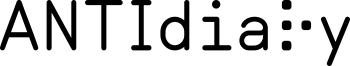








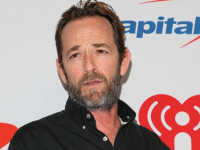

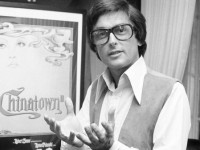















Connect with us